Asset
The Asset screen provides a comprehensive view of CoolR smart devices and tracked assets. Users can monitor real-time data including temperature, sync status, compliance, and location distance for devices, while also accessing detailed information about each asset. This is essential for tracking device health and operational performance.
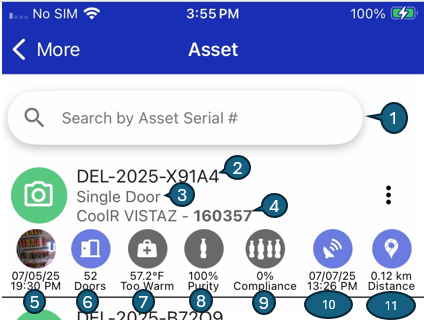
Screen Elements
1. Search by Asset Serial Number:
Allows users to filter and locate a specific asset using its serial number.
2. Asset Serial:
Unique identifier for the asset.
3. Asset Type:
Indicates whether the asset is a single-door or double-door unit.
4. Smart Device:
Device linked with the asset.
5. Last Image & Timestamp:
Displays the latest image captured by the asset along with the date and time. Tap to view full screen.
6. Door Count:
Total number of door openings recorded for the asset, indicating usage frequency.
7. Temperature Status:
Current temperature reading with status indicators such as Too Warm or Normal.
8. Purity Percentage:
Indicates the current purity level of the contents within the asset.
9. Compliance Percentage:
Reflects how closely the asset meets defined compliance or stocking standards.
10. Latest Ping Timestamp:
Date and time of the latest successful communication received from the asset.
11. Distance:
Proximity of the asset from the user's location.