Battery Replacement Guide
This guide provides step-by-step instructions for replacing and charging a battery. Follow the steps carefully to ensure proper handling.
- This will help in rotating the batteries in case of discharge. Like take out the used battery, insert the charged batteries in their place. Charge those batteries to be used again in some other smart device.
- This would also help in the scenario when the client is changing to On-Season from Off-season (returning the cabinets from warehouse to outlet). Before start of the On -season the client will have an option to charge all the smart devices.
Battery Recoupe Pack (Sent during initial device shipment)
- Charger - Direct Buying
- Manuals (for charger) -
- Manual from Charger manufacturer - Manual Doc. Please refer Page 3 starting section for setting 1000mA charging current.
- Manual from CoolR - Manual Doc
- Extra 20 Batteries
Replacement Steps
Open the Battery Lid
- Locate the four screws on the battery lid.
- Use a screwdriver to open the screws.
- Carefully remove the battery lid.


Image showing the location of the screws and the removed battery lid.
Remove the Battery
- Use a plastic pry tool to gently disconnect the battery.
- Carefully lift the battery out of its compartment.
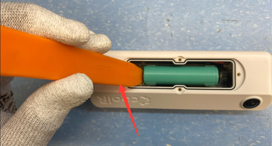

Images demonstrating how to use the plastic pry tool to remove the battery.
Charge the Battery
- Use a compatible charger (as shown below) to charge the battery.
- Charge the battery until it reaches 3.85V or more. Further on this in precautions.
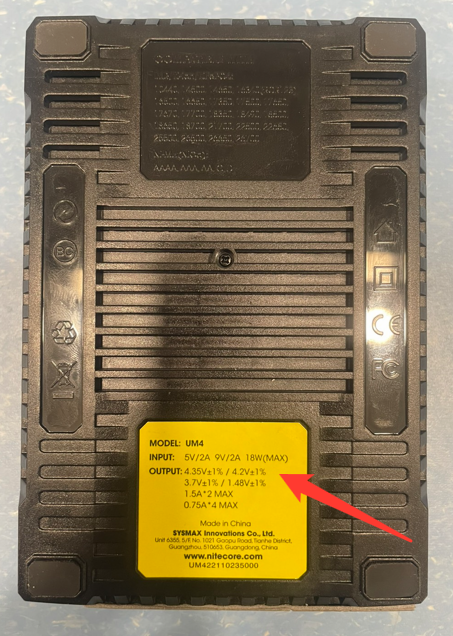
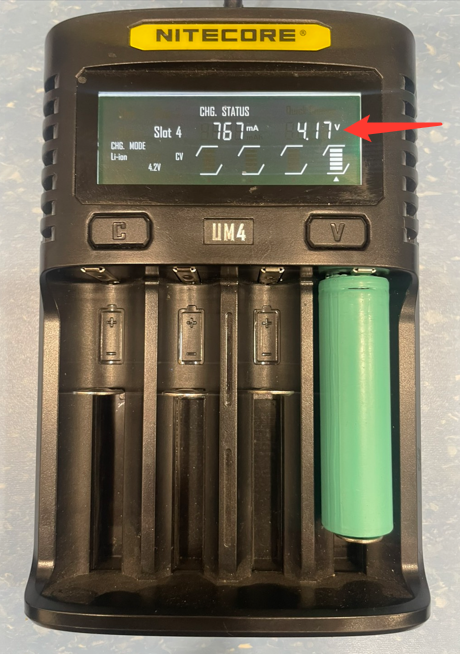
Images showing the charger and the battery being charged.
Reinstall the Battery
- Before placing the battery back, ensure the polarity is correct.
- Match the battery polarity with the markings on the PCB.
- Gently insert the battery into its compartment and make sure it is securely in place.
- Screw back all the screws to secure the battery lid.
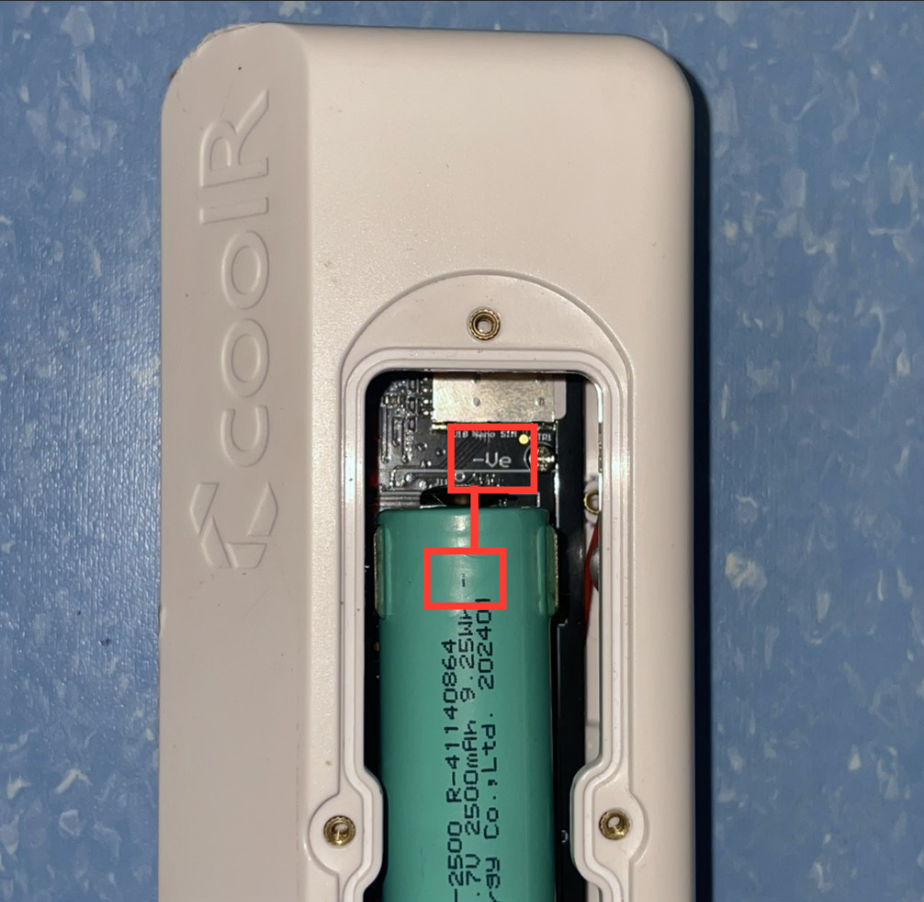

Images showing the correct polarity alignment and the final reassembled device.
Battery Replacement Tutorial link - Battery Replacement Tutorial
Precautions
-
Always use a plastic pry tool to avoid damaging the battery or device.
-
Double-check the polarity to prevent any short circuits.
-
Ensure all screws are tightly secured after reassembly.
-
Battery charging threshold -
Air travel ? > battery should not be above 70% charge
- if battery is 2500 mAh - 3.85v
- if battery is 3000 mAh - 4.0v
- if no air travel then full charge - 4.2v
End of Document