Image Recognition
The Image Recognition feature helps you identify and analyze products inside a store cooler — either by capturing a new image or uploading one from your gallery. This tool enables you to verify product visibility, placement, and recognition accuracy in real time.
Capture image
Use this option to take a live photo of the cooler in-store.
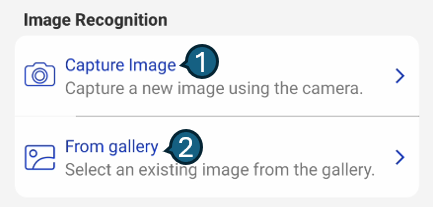
How it works
- Tap Capture Image to open your device camera.
- Position the camera so the entire cooler is visible and well lit.
- Take the picture and confirm it.
- Tap Start Recognition to process the image.
- The system analyzes the photo and displays all recognized products detected inside the cooler.
For best results
- Ensure good lighting and clear visibility of product fronts.
- Avoid glare or reflections on cooler doors.
- Ensure the cooler door is open.
- Keep the camera steady to capture a sharp image.
From gallery
Use this option if you already have a cooler image saved on your device.
How it works
- Tap From Gallery to select an existing cooler image.
- Choose a clear and complete image of the cooler.
- Tap Start Recognition to begin analysis.
- The recognized products are displayed on-screen once processing completes.
For best results
- Use high-quality, unedited images for better accuracy.
- Make sure the entire cooler and products are visible.
- Ensure the cooler door is open.

Recognition output
After recognition, you’ll see:
- A shelf-wise product list of all detected products.
- Confidence scores.
- Visual highlights showing product positions within the cooler.
This helps ensure accurate product tracking and in-store compliance verification.

Note: The accuracy of recognition depends on image clarity, lighting conditions, and product visibility.