Image
The Images tab displays a timeline of captured shelf images for the selected asset, along with key visual KPI's like Purity, Compliance, and SOVI.
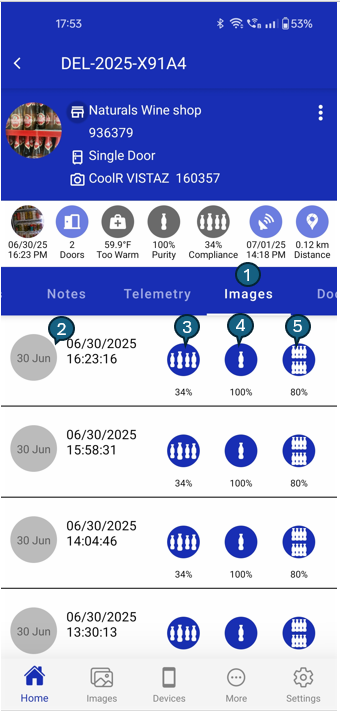
| # | Section | Description |
|---|---|---|
| 1 | Images Tab | Highlights the currently active Images tab. |
| 2 | Timestamp | Indicates the date and exact time when each image was captured. |
| 3 | Compliance (%) | Shows the planogram compliance percentage based on the image. |
| 4 | Purity (%) | Displays the purity of the product arrangement (correct SKUs, no swaps). |
| 5 | SOVI (%) | Represents Share of Visible Inventory (SOVI) for the captured image. |